New in Version 31.0.0.0
This section describes the new features and components introduced in this version on top of Alteon version 30.5.1.0.
For more details on all features described here, see the Alteon Application Guide and the Alteon Command Reference for AlteonOS version 31.0.1.0.
Alteon 8820 – High Performance ADC
Alteon Application Switch 8820 is the next-generation, carrier-grade application delivery controller (ADC), providing superior performance coupled with advanced capabilities such as ADC Virtualization, integrated application acceleration and on-demand scalability needed to effectively meet mobile carrier and large enterprise data center and network needs.
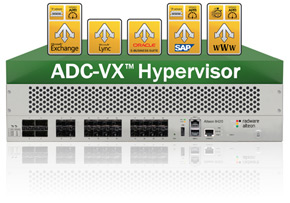
Alteon 8820 Platform Highlights
Alteon 6024 VX Platform Enhancements
Redundant Out-of-path Management Port
In this version there are now two redundant management ports providing out-of-band highly reliable management interfaces with enhanced security.
NFR ID: prod00237950
Performance
Improved SSL Price –Performance
Alteon 31.0 introduces a significant increase in SSL performance (up to 300% increase for CPS and up to 400% for throughput) for software-based SSL processing (VA and non-XL appliances). This was achieved by optimizing the SSL code to the Intel processors, including using Intel’s special AES commands.
In addition, a significant increase in SSL throughput (up to 40% depending on the platform) was achieved also on SSL hardware-accelerated platforms by introducing capabilities such as TCP Segmentation Offload and hardware-based core selection at Layer 4.
Hardware-based Core Selection
Prior to version 31.0, traffic that arrives at Alteon is distributed by the NICs between the CPU cores by performing hash on Layer 3 data only (source and destination IP addresses).
Alteon 31.0 introduces the ability to configure NICs to perform hash based on Layer 4 data (4-tuple source and destination IP addresses and ports). This allows for
Important! On standalone appliances and VA form factors, when any SSL encryption/decryption is performed (SSL offload, SSL Inspection), if SSL reuse is required, the hardware hash must be set to Layer 3.
The hardware hash level can only be accessed via CLI using the following commands:
After upgrade, the hardware hash parameter is set to Layer 3 for backward compatibility. For new 31.0 installations, this parameter is set to Layer 4 by default for standalone and Alteon VA form factors and to Layer 3 for ADC-VX.
vADC Core Selection
The basic core allocation for vADC is performed at the hypervisor level (TD). Prior to version 31.0, the core selection was based on the source IP hash. The /cfg/slb/adv/spl4hash parameter lets you select the core based on Layer 4 data (source IP address and source and destination ports) and achieve better core distribution.
TCP Segmentation Offload
TCP segmentation offload (TSO) reduces the CPU overhead of TCP/IP on fast networks by relying on the network interface controller (NIC) to segment the data and then add the TCP, IP and data link layer protocol headers to each segment. This frees CPU resources for higher data level processing and can improve full proxy throughput.
This parameter can be configured from the Application Delivery > Virtual Services >Settings pane, or with the following CLI command: /cfg/slb/adv/tso.
Note: When performing service chaining, whether for SSL Inspection or not, if chain hop bypass is required when the hop server group is down (Continue in Flow Fallback Action), the TSO must be disabled.
Westwood TCP Optimization Protocol Support
The Westwood TCP optimization protocol is a sender-side-only modification to the New Reno TCP optimization protocol that is intended to better handle large bandwidth-delay product paths (large pipes) with potential packet loss due to transmission or other errors (leaky pipes), and with dynamic load (dynamic pipes).
The Westwood protocol can now be selected as the Congestion Control Mechanism in a TCP optimization policy.
Authentication Gateway – SAML 2.0 Service Provider Support
SAML SSO works by transferring the user’s identity from one place (the identity provider) to another (the service provider). This is done through an exchange of digitally signed XML documents. In this version, the Alteon Authentication Gateway introduces new support for SAML 2.0 SP functionality. It can integrate with external SAML 2.0 Identity Providers (IdP) for the purpose of Single Sign-on (SSO) implementation across the organization. The Authentication Gateway functions in such a setup as the SAML Service Provider (SP), offering authorization and access control services to the back-end applications along with its currently available back-end authentication schemes, such as Form Based Authentication, NTLM, and Kerberos Constrained Delegation (KCD).
One example of such integration with SAML IdP is Microsoft ADFS 3.0. ADFS provides simplified and secured identity federation and Web Single Sign-on capabilities for end-users who want to access applications within an ADFS-secured enterprise, or in the Cloud. The Alteon Authentication Gateway can integrate with ADFS, which can be configured as a SAML IdP. In such a setup, Alteon can offer comprehensive Application Delivery and security services for the Microsoft application environment. Not only does it provide a replacement to TMG/UAG functionality in such an environment, but it also provides significant enhancements to functionality currently provided by TMG/UAG. SAML SSO provides better protection, significant performance optimization, and scalability to Web-based applications. Next generation services, built into the Alteon ADC, add advanced load balancing and health checks with Layer 7 awareness, content and URL filtering, content rewrites, user programmable policies and traffic steering logic, a Web Application Firewall, network access control, an authentication gateway, single sign-on, Web access management, and hardware-based SSL termination.
Alteon has also been tested and certified for Microsoft SharePoint based on its integration with ADFS. A detailed Technical Integration Guide (TIG) for integrating the Alteon Authentication Gateway with ADFS and SharePoint with back-end KCD authentication is available.
SSL Inspection Capabilities
Host-based Inspection Bypass
Alteon now supports host-based SSL Inspection bypass when installed as a transparent proxy. This is achieved by retrieving the destination host from the SNI extension in the Client SSL Hello.
Traffic can be bypassed based on the host category (URL Filtering) or list of specific hosts (or the new SSL Content Class type).
Note: The SSL Content Class is supported only in SSL Inspection filters.
Reminder: Alteon already supports host-based SSL Inspection bypass when installed as explicit proxy (starting with version 30.5).
IDS Servers Support
This version removes the previous limitation that required a special workaround to support an IDS server group as the first or only hop in the inspection chain. In addition, multiple IDS groups can now be included in the security inspection chain (both SSL and clear traffic inspection).
To enable this advanced IDS support:
1. Enable the new IDS Chain flag in the IDS server group.
2. Use a redirect filter to send traffic (copy) to the IDS group (the IDS group is configured as filter Primary Group ID and not as IDS Group ID).
Notes:
Server SSL Certificate Authentication
This version enhances the server authentication capability beyond checking the certificate chain of trust. This is relevant mainly for outbound SSL traffic (SSL Inspection).
The new capabilities include:
For this purpose, the Client Authentication Policy object was promoted to an Authentication Policy object that can be of type Client (default) or Server.
The Authentication Policy of type Server lets you define the following parameters:
Note: The Trusted CA certificate/group was moved to the Server Authentication Policy pane from the SSL Policy Backend pane. After upgrade, if such a parameter is configured in the SSL policy, a server Authentication Policy is automatically generated including the Trusted CA.
Chain Hop Bypass
In a service chaining environment, it is often required to continue the flow of traffic in cases where one hop in the chain is unavailable, by bypassing the unavailable hop and forwarding the traffic to the next hop.
This capability is now improved with the addition of a new redirect filter Fallback Action value, Continue in Flow. When this value is selected, if the server group bound to the filter is down, traffic matching this filter is forwarded to the next hop in the flow. To bypass this hop and continue the flow, specify the physical port through which traffic from this hop (server group) was expected to ingress Alteon with the Flow Continuation Ingress Port parameter.
Notes:
Intermediate SSL Certificate for HTTPS Management Access
This feature was first introduced in version 30.5.2.0.
In this version, you can define an intermediate CA certificate/group for Alteon management via HTTPS. With this support, when accessing Alteon via HTTPS (WBM or REST API), Alteon sends both its server certificate and the configured intermediate CA chain.
This facilitates the process of verifying the chain of trust (instead of installing the chained CA on the client browsers).
The configuration is available in the following paths:
NFR ID: prod00234972
LinkProof Enhancements
PPTP Support
With the full implementation of the Smart NAT feature, Alteon now fully supports VPN and other Point-to-Point Tunneling Protocols such as PPTP.
Limitation: Only IPv4 is supported
NFR ID: Prod00239734
Static NAT for Inbound and Outbound Link Load Balancing
This feature was first introduced in version 30.5.2.0.
The Smart NAT feature provides one centralized pane to configure all required NAT translations. You can add, edit, and delete entries in one location, which simplifies the process of NAT translation configuration.
The following types of NAT translations are supported:
For example, traffic from subnet A is translated using IP address 10.1.1.1, and traffic from subnet B is translated using IP address 10.1.1.3.
Traffic to and from these hosts should not be translated if the traffic is forwarded to this group server
NFR ID: prod00240838
For more details on LinkProof capabilities, see the LinkProof NG User Guide or LinkProof for Alteon NG User Guide, version 31.0.0.0
Simplified LinkProof Configuration
The LinkProof WAN Link configuration was updated to work with the Smart NAT table. By default, NAT settings on the WAN links are set to inherit, meaning that Alteon uses the NAT settings configured in the Smart NAT table. The NAT settings in the WAN link can also be explicitly configured on the WAN link and override the SMART NAT settings
LinkProof Inbound Host Based LLB Rules configuration was updated to also support the local server without the need for virtual server configuration as the NAT addresses. Instead, the Smart NAT table is used to define the NAT mapping.
Alteon VA/NFV/Cloud
Alteon VA for NFV – 225 Gbps Layer 4
Alteon VA for NFV version 31.0 reaches 225 Gbps Layer 4 throughput (with the KVM hypervisor).
VMware
Microsoft Azure Support (which will be available a few weeks after the official release of version 31.0)
Alteon VA on Azure now supports both High Availability (HA) and Global Server Load Balancing (GSLB):
In version 31.0, Alteon VA is integrated with the Azure solution template.
This enables you to configure Alteon VA from the Azure portal without accessing either the Alteon CLI or WBM.
To configure Alteon VA for Basic SLB, you only need to provide the number of real servers and their IP addresses, beyond the regular VM deployment parameters. If you choose, you can also change the SLB metrics.
After the Alteon VA is up, it is ready to load balance your servers, even without accessing the Alteon VA user interface.
To configure Alteon VA to operate in HA mode, you only need to select the HA deployment mode and provide your Azure credentials beyond the basic SLB configuration as described above.
Both HA instances are configured and run in a high availability environment without the need to enter any of the Alteon VAs.
IPsec Support for Virtual Service IP
Virtual servers now support load balancing of IPsec along with TCP, UDP, and ICMP.
IPsec support has been added to the virtual service IP address (port 1).Now when the protocol parameter is configured as both in the IP service configuration (/cfg/slb/virt <xyz>/service 1/protocol both); it also includes IPsec along with TCP, UDP, and ICMP
Notes:
HTTP/S Health Check Enhancements
The following capabilities were added to HTTP/S health checks:
To enable this capability, the new value Exclude was added to the Return String Type parameter.
NFR ID: prod00246581
This feature was first introduced in version 30.5.2.0.
Alteon can now identify itself using a client certificate during HTTPS health checks when required by the monitored server. To enable this capability, select a certificate from the certificate repository as the health monitoring client certificate:
NFR ID: prod00243819
When the Host parameter is configured in the HTTPS health check, an SNI extension with the configured hostname is automatically included in the Client SSL Hello.
NFR ID: prod00239194
High Availability Tracking for Selected Real Servers
This NFR enhances the capabilities of tracking real servers for HA purposes. When selecting this mode, you can either track all the real servers (as was done prior to version 31.0) or explicitly select the real servers you want to track.
Notes:
Use the CLI if you want to configure Alteon to track just a smaller set of the real servers.
If you configure the backup Alteon before the master, a failover occurs. The backup switch/group takes control because its “priority” is higher (as a result of the new tracked servers that were added to it).
NFR ID: prod00229797
High Availability, Configuration Sync and Session Mirroring in a Four-nodes Alteon Cluster
Up until this version, Alteon supported only a pair of Alteons in a high availability cluster and for configuration sync/session mirroring. Starting with this version, up to four (4) Alteons can participate in a High-Availability cluster and can synchronize their configuration and session table.
To enable Alteon to operate at two sites with a priority for one of the sites to take control, the Failback/Failover order field was added, letting you to give a priority to the Alteon in the group with the lower order value.
For the configuration synchronization to take place, every Alteon should configure an interface for all its peers.
Session mirroring in a configuration with more than two (2) Alteon peers operates in broadcast mode and not in unicast. To avoid broadcast storms, Radware recommends assigning a dedicated VLAN for session mirroring.
Note: The interface of both peers should have the same ID for the configuration sync operation to work.
NFR ID: prod00242193
Alteon to Expand Support of BGP Prepend for VIPs
This NFR provides additional flexibility in defining routes when advertising the VIPs through BGP on Alteon platforms. The capability to assign a network class to the route map active list and on top of network filters was added. You can assign either a network class or network filters (but not both).
NFR ID: prod00245390
Selectively Stop BGP Advertisements
An option to stop the VIP BGP advertisement when all servers are set to operational disable was added.
NFR ID: prod00238047
Bidirectional Forwarding Detection Support for BGP
Until this version, the Alteon BGP router peer was able to detect that the device was down only after the BGP HoldTme as configured on the peer. According to RFC4271, the default HoldTime is 90 seconds. To reduce this time, Alteon now supports the respond to the BFD. This enables the BGP peer to detect that Alteon is down significantly faster – starting at 300 milliseconds.
Note: Although the detection time by the BGP peer that the Alteon is not responding can be reduced using the support of the BFD protocol, the Alteon High Availability timers were not changed and the minimum time for the backup Alteon to replace the master still remains more than three (3) seconds.
Equal Cost Multipath Routing in OSPF
The number of supported routes for Equal Cost Multipath Routing in OSPF was extended from three (3) to four (4).
NFR ID: prod00247457
Geolocation-based Load Balancing
In this version, Alteon now enables making load balancing decisions based on the geographical location of the traffic source or destination. For this purpose, Alteon has integrated the MaxMind GeoLite2 City geolocation database.
To define a geolocation, you must configure a network class of the new type Region. The Region network class lets you define a location down to the State level (Continent, Country, or State).
This feature includes the following capabilities:
Geolocation Database Update
MaxMind updates the GeoLite2 databases on the first Tuesday of every month. The database can be downloaded for free from MaxMind and uploaded to Alteon.
You can also buy the GeoIP2 City database from MaxMind and upload it to Alteon.
MaxMind provides both binary and CSV formats, both as .zip files. To upgrade the geolocation database in Alteon, download both files from MaxMind and consolidate them in a .zip file.
Note: For vADC support of Geolocation, you must upgrade the ADC-VX to version 31.0 or later. The Geolocation Database is uploaded to the ADC-VX and then can be used by all its vADCs.
NFR ID: prod00236644
GSLB Enhancements
Remote Real Server Status Update via DSSP
Alteon version 31.0 includes the option to update the status of remote real servers that are VIP addresses on remote Alteon devices via DSSP communication instead of health monitoring.
A new global flag was added to let you select whether the status update will be achieved via health check or DSSP:
The flag is disabled by default (status update is performed via health checks).
Important: After the parameter is enabled, after Apply the health check of all remote real servers is changed to NoCheck. If some of the remote real servers are not Alteon VIP addresses, you must manually change their health check back to the desired one.
NFR ID: prod00236729
New GSLB Metric
This feature was first introduced in version 30.5.2.0.
A new GSLB metric called Current Least Connections lets you select a site (or WAN link) according to the lowest absolute number of connections active on that site/WAN link. The regular Least Connections metric selects the site/WAN Link with the lowest session utilization. Session utilization is the percentage of sessions used over the total allowed (maximum) sessions.
NFR ID: prod00245937
Dynamic IP Reputation
IP Reputation is a new added value security feature that protects Alteon from ‘known *’ malicious IP addresses.
The malicious IP addresses database is dynamically updated by Cyren (or in future versions, any other vendor) and automatically downloaded by Alteon.
You can easily and effectively stop network based IP threats that are targeting your network, and define whether to block or issues alerts of malicious IP addresses based on region, category (spam/Malware) or level of severity.
Notes:
Limitation: Only IPv4 addresses are supported.
AppShape++ Enhancements
Control Availability of Virtual Services with AS++ scripts
In previous versions, if an AppShape++ script was attached to a virtual service, the service and the virtual server would always be Up, even when no real server was available (this allowed implementing, using an AppShape++ script, a treatment for a “no real server available” scenario - returning a sorry page, redirecting to sorry, server, selecting another server group, and so on.).
In this version, you can define whether the service should be kept always on or not when AppShape++ scripts are attached. This lets you to keep a virtual service always on only if the attached script is treating the “no real server available” scenario.
To configure this parameter:
This parameter is disabled by default for new services. After upgrading from previous versions, this parameter is enabled on virtual services with AppShape++ scripts to preserve backward compatibility
rdwr Cookie Command
This feature was first introduced in version 30.5.2.0.
The rdwr-cookie command retrieves data related to a cookie configured for persistency on the current HTTP/S virtual service (Persistency Mode = Cookie/pbind cookie).
NFR ID: prod00238551
HTTP/2 Full Proxy (H2 server side) – Beta
The full HTTP/2 Proxy capability lets you load balance HTTP/2 traffic to HTTP/2 real servers.
The following features are available for the HTTP/2 Proxy:
Important: HTTP/2 Full Proxy support is in beta mode. You must contact the local Radware account team if you want to activate and test this capability.
Traffic to Device
Prior to version 30.5, filters matched traffic to Alteon IP addresses (IP interfaces) if they were included in the destination or source IP address. Starting with version 30.5 and later, you can define whether the filter should match traffic to the device IP addresses or not (disabled by default).
CLI command: /c/slb/filt 45/adv/matchdev ena
Troubleshooting and Debugging
The below capabilities were added in order to make technical support more efficient:
Packet Capture Improvements
Capture on Standalone Management Port
Enables capturing the traffic on the management port with the command: /maint/pktcap/mgmt/capture
To capture traffic of a specific vADC management port, use the following command on ADC VX: capture host <vADC MNG IP>.
The maximum Capture file size is 100 MB.
Note: Capture on the ADC VX management port is available starting with version 30.5.0.
For more information on Alteon packet capture capabilities, see the Alteon Command Reference
Alteon Related information in Data Capture
Enables including Alteon related information in the data capture file using a new flag (-E) with the /maint/pktcap/data/capture command.
The information is available in the Wireshark under Extra Info section. It includes:
Limitations: Not supported for IPv6 traffic or filter flow.
The capture file can be filtered by any of these parameters.
Note: The Extra Info capability requires the Wireshark plug-in see the Knowledgbase article in the following link for instructions: KB
For more information on Alteon packet capture capabilities, see the Alteon Command Reference
Live Capture on TD in Data Capture
You can perform live capture on the ADC-VX Traffic Distributor using the /maint/pktcap/td/capture command.
The TD capture enables filtering the traffic by IP address, MAC, VLAN and more.
Traffic for a specific vADC can be captured by filtering on the vADC VLANs.
Note: File Capture on a TD is available starting with version Alteon 30.5
For more information on Alteon packet capture capabilities, see the Alteon Command Reference
Traceability and Log Enrichment
BSP and ND Logger modules
BSP and ND logger information can assist with identifying upgrade and traffic related issues.
The information is logged at /disk/logs/BSP_ADMINMP and exportable via techdata.
SP Logger
SP logger information is used for critical SP issues, such as the SP not being able to load.
The information is logged at /disk/logs/messagesSP and exportable via techdata.
Configuration Audit log
This feature was first introduced in version 30.5.2.0.
The default value of configuration audit command (/cfg/sys/syslog/audit) was changed to disable.
In addition, the configuration audit logs are saved to disk regardless of the configuration audit settings. The information is logged at /disk/logs/syslogAudit and exportable via techdata.
Console Log
This feature was first introduced version 30.5.2.0.
All console output is saved to disk. The information is logged at /disk/logs/console_log and exportable via techdata.
SNMP Log
This feature was first introduced version 30.5.2.0.
All SNMP calls are saved to disk. The information is logged at /disk/logs/snmpAudit and exportable via techdata.
REST API Log
This feature was first introduced version 30.5.2.0.
All REST API calls are saved to disk. The information is logged at /disk/logs/webui and exportable via techdata.
Historical Events and Error Counters
The event and error counters allow R&D to quickly identify the reason for specific events and errors.
These counters are available in previous releases. In version Alteon 31.0 a trend on the active events and errors was added, showing the counters in the last 15, 30, 45, 60 and 75 seconds. The relevant commands are /stats/counters/geterrors and /stats/counters/getevents.
The output of these commands is also part of the tsdmp.
vADC Console
The vADC console feature provides console access to individual vADCs, and lets you easily switch between the vADCs on the platform.
The vADC console is enabled by default for version 31.0 and later, or for upgrades from version 31.x and later.
When upgrading from earlier versions, the vADC console is disabled. In order to enable it run the command /c/sys/vconsole on the VX console. (This requires applying, saving the configuration, and rebooting the platform.)
This feature is available using the Telnet protocol, with a Linux keyboard simulation.
Use the following key combinations to switch between the vADC consoles:
For slots greater than 10, press CTRL+B, ' and, when prompted, enter the slot number.
Note:
For more details on all described features, see the Alteon Command Reference for Alteon version 31.0.0.0.
New Counters and Statistics
SP Distribution Monitoring
In order to visualize the CPU utilization distribution between all SPs, use the /stats/sp/allcpu command. The default sampling interval is set to 4 seconds and can be changed to 1 or 64 seconds.
New Back-end SSL Statistics
New back-end SSL statistics commands are now available from /stats/slb/ssl/backend.
These statistics are mainly used for SSL inspection debugging. The new statistics are:
Run time SSL Cipher Statistics
You can now view the CPS rate per SSL cipher (per device measuring period, default 5 seconds). The information is available per virtual service and per filter for either the front-end or back-end connection using the /stats/slb/ssl/frontend and /stats/slb/ssl/backend menus.

CLI Commands
‘apropos’ – New Global Command
Using the apropos command, you can find any CLI command based on a given pattern.
Syntax: apropos <pattern> [-i] [-d] [-u], where:
‘cc’ – New Global Command
For a quick and more readable configuration dump, use the new global command cc, which prints the configuration output without keys and certificates.
Configuration Related Improvement
MD5 on Configuration File
Starting with version Alteon 31.0, Alteon identifies if the configuration uploaded to the device was manually changed. The following warning appears on the console, in the CLI, and as a syslog message:
Warning: The imported configuration differs from the original exported configuration
Config Sync Error
When a config sync failure occurs, the failure reason is displayed on the device that issued the sync (console, Telnet, and syslog).